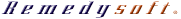Template Features
- Published: 04 August 2011
- Hits: 2858
The Gantry Framework operates at the template core, providing all the base features and functionality. Prominent features include the extensive and user friendly template interface, plus mobile modes for iPhone and Android.
Color Chooser Controls

ColorChooser allows you to modify the color scheme easily. Choose from light/dark modes as well as full color controls over other backgrounds, text, links and patterns.