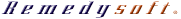- Published: 05 August 2011
- Hits: 3260
Tabs
RokTabsTabbed Content Module.
RokTabs is a tabbed content module, standalone and sporting its own themes (light and dark). Content is transitions, either by fade or scroll, and is powered by mootools..
Read MoreTweet
RokTwittieTwitter Display Module.
RokTwittie is a module that integrates Twitter into your Joomla site. Display tweets of any username, or even by search terms, as well as your profile information and various other elements from Twitter itself.
Read MoreSlider
RokNewsPagerSliding Content Module.
RokNewsPager is an article previewer and rotator. It displays content articles, in a summarised form and, using mootools based javascript transition, rotates through a series of pages displaying articles in a contracted list or accordion format.
Read More