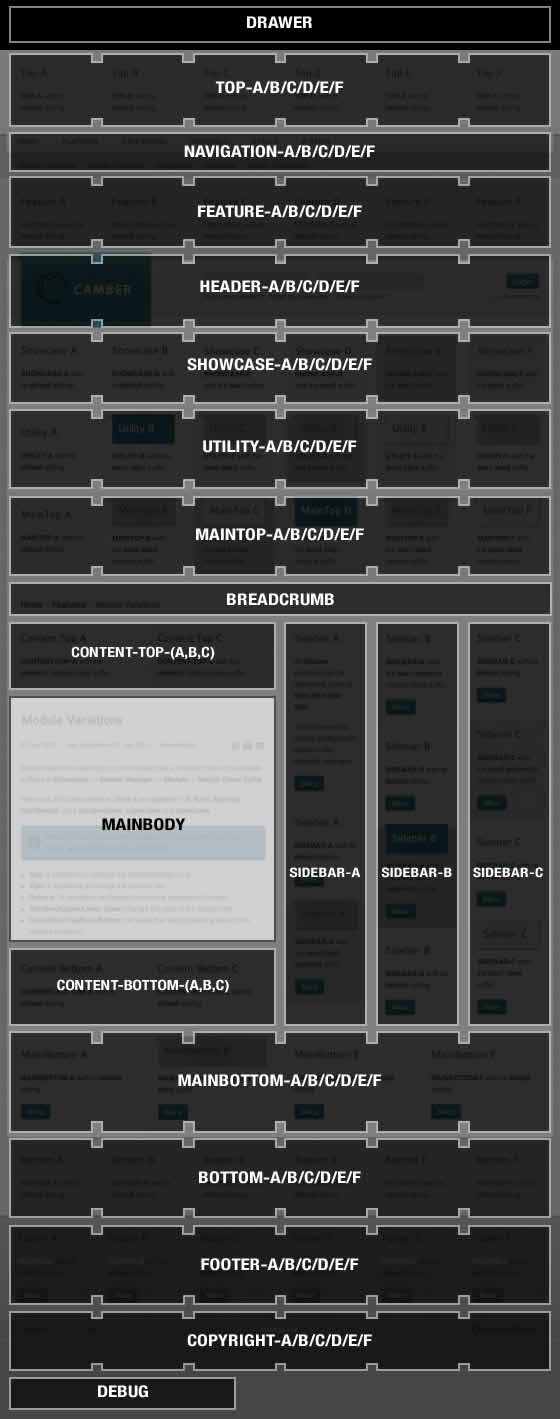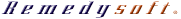Module Positions
- Published: 04 August 2011
- Hits: 4618
There are 78 module positions. If no module is published to a position, it will not appear, collapsing the entire area.
Non-Standard Elements
There are non-standard elements that are injected into the template grid structure when enabled via the template parameter, such as the logo into header-a. These features stack vertically with any modules published to that position.
You can change the positions of these elements at Extensions → Template Manager → rt_camber_j15
Layout Control
Control all modules positions with Gantry, in terms of widths within the module row, and left/right/middle placement for the mainbody/sidebar area.


[readon url="http://www.gantry-framework.org/documentation/joomla/configure/layouts"]Gantry Framework : Layouts Documentation[/readon] <p><em class="bold2">Preview Positions
View all module positions live by appending ?tp=1 or &tp=1 to the end of your URL such as http://yoursite.com/index.php?tp=1.
The below diagram is of the Module Variations page.